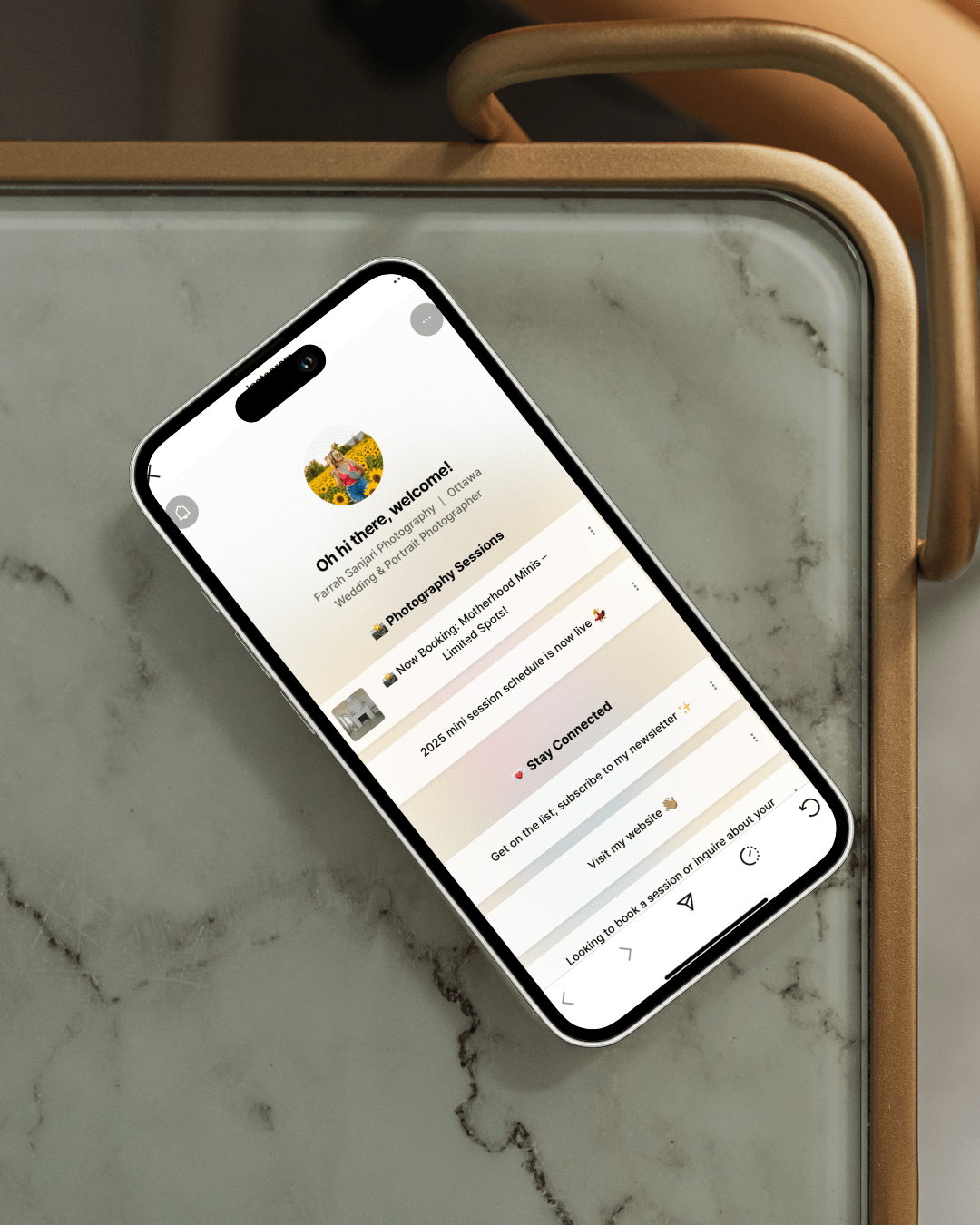Spring Clean Your Digital Presence: 5 Things to Refresh This April
Ahhh, spring. The season of sunshine, iced coffees, and... cleaning?
Okay, maybe the last one doesn’t sound as exciting—but hear me out. Spring is actually the perfect time to give your online presence a little refresh. Just like we swap sweaters for sandals, our digital spaces need a seasonal update too.
So, before you get too deep into client work, shoots, or planning your summer vacay, set aside 30 minutes to go through these 5 quick content check-ins. Your future self (and your clients) will thank you.
🧼 1. Refresh Your Google My Business
Your Google profile is often the first impression someone gets of your business. Whether you're a local service provider, an online educator, or a creative pro, this tiny-but-mighty listing can seriously influence whether someone clicks through to your website—or your competitor’s.
Why every business needs this:
Even if you don’t have a physical storefront, your Google My Business profile helps establish credibility, boosts your visibility in local search, and makes it easier for people to find and trust you. It’s like free real estate on Google’s front page—why not make the most of it?
Don’t have a Google Business Profile yet?
No worries! You can sign up for free right here.
Here’s your spring refresh checklist:
✅ Your business hours are correct (especially if you change them seasonally)
✅ Your service areas or offerings are up to date
✅ You’ve added fresh photos of your work
✅ You’ve replied to any reviews (bonus points for recent ones!)
Why replying matters: Responding to reviews—especially the recent ones—is more than just good manners. It tells potential clients or customers that you’re active, attentive, and that you care about their experience. It also signals to Google that your business is engaged and trustworthy, which can help your ranking in local search. Plus, when someone sees a thoughtful reply (even to a glowing 5-star review), it shows you don’t take your clients for granted—and that can be the deciding factor for someone on the fence.
Even a quick 5-minute update can help you show up stronger in search and leave a more polished impression.
🔗 2. Check for Broken Links on Your Website
A broken link is like a dead-end street—frustrating and not very helpful. And when potential clients hit one? They might bounce.
Use Broken Link Checker to scan your site. It’ll flag:
Links to old pages that no longer exist
Typos in your URLs
Pages that were moved but never redirected
Fixing these keeps your user experience smooth and your SEO happy.
📲 3. Audit Your Instagram Bio Link
That one tiny link in your Instagram bio does a lot of heavy lifting. Make sure:
It leads to a current, working page (Linktree, Milkshake, your website, etc.)
The offers or buttons listed are up to date
Nothing leads to a 404 or a super old promotion you forgot about 😬
A fresh link setup = a smoother client journey.
✅ 4. Test Your URLs (Yes, Really)
We don’t always notice when a link starts redirecting or worse—just stops working altogether. But here’s the thing: search engines definitely notice.
Broken or misdirected links can hurt your SEO by:
Making it harder for Google to crawl and index your site
Creating a frustrating experience for users (which increases bounce rates)
Signaling that your site isn’t regularly maintained
✨ Translation: Google loves websites that are clean, current, and easy to navigate.
Pop over to redirect.pizza/tester and paste in the key URLs you share the most (your homepage, contact page, investment guide, etc.).
Here’s what the codes mean:
200 = Good to go!
301 = Redirecting (keep an eye on it!)
404 = Broken—fix ASAP
Even one broken or looping link can make a big impact—so this quick test is worth it every single quarter.
📬 5. Test Your Contact Form
Imagine a dream client trying to reach out... and your form isn’t working. Nightmare. 😱
Take 30 seconds to:
Submit your form with a test message
Make sure it sends properly
Confirm you receive the email
Check that your auto-response (if you have one) looks good and is accurate
This is a super simple check, but one that could literally save a booking!
✨ Bonus Tip: Set a Reminder for Every Quarter
This isn’t a one-and-done kind of task. Doing a digital refresh every season keeps your online space clean, intentional, and aligned with where your business is headed.
And if you ever want a second pair of eyes or need help figuring out what to update, feel free to reach out. I’m always happy to help!